Ios Soft Dev Pack V7 Execution
Node.js installation is required, you can edit execution command in. User Interface, 7.4, Wizards to create JavaFX project for iOS, jtulach, 2013-12-10, 4.48 star [4.48/5]. 6.7, 6.0, The NetBeans OpenGL Pack provides an easy to use OpenGL. 6.5, A osgi dev plugin for netbeans which develops a osgi bundle with felix. Product support releases will be delivered independently from MPLAB X IDE starting in version 5.30 by moving to a Device File Pack (DFP) system; A DFP can.
Welcome to the GSM-Forum forums. You are currently viewing our boards as a guest which gives you limited access to view most discussions and access our other features. Only registered members may post questions, contact other members or search our database of over 8 million posts. Registration is fast, simple and absolutely free so please -!
If you have any problems with the registration process or your account login, please contact. > > > how to hacktivate ios.7.1.1 iphone4 wifi dont works User Name Remember Me? Helo to all friends i have an iphone that dosent have imei and wifi when wants to activate dont serch the wi fi it gose to itunes i tryed hactivat tolls but not work any one can help me A. The following method only bypasses iCloud activation on iPhone 4 and after that, it can only be used as iPod, there will be no carrier signal. Keep in mind, the iOS Soft Dev Pack Tool will not work on iOS 7.1.1, it will brick the iPhone 4 into a boot loop.
Download and install 2. Download and extract 3. Put your iPhone 4 into DFU mode (search on Google if you don't know how) 4. Start SSH.jar and wait until you see Success! Written with green in the log there, also the iPhone will show the Apple logo with a grey horizontal line on its sreen 5.
5 Emulator Android Ringan RAM 1GB Terbaru 2018 – Emulator berfungsi sebagai penghubung antara aplikasi android dengan komputer begitu juga sebaliknya. Jika Anda menggunakan emulator android di komputer maka bisa menjalankan berbagai aplikasi android di komputer. 7 Emulator Android Terbaik Paling Hemat RAM Untuk Komputer (2018) 7 emulator android dibawah ini bisa kamu gunakan di laptop ataupun komputer berspesifikasi rendah. Cocok banget nih untuk kamu yang punya laptop berspesifikasi rendah tapi pingin main game Android. Emulator android untuk ram 1gb. THANKS FOR WATCHING(PLZ SUBSCRIBE)CLICK ON RED BUTTON SECURABLE LINK FOR VIRTU FEATURE:--- YOUWAVE EMULATOR FOR ANDROID:--- http://q.gs/Ebxdy.
Open WinSCP and input, host name 127.0.0.1, port 2022, user name root, password alpine and press login 6. In WinSCP look for Terminal and open it, then execute command mount.sh, make sure the terminal says 'Mounting /dev/disk0s1s1 on /mnt1' and “Mounting /dev/disk0s1s2 on /mnt2' then close Terminal. In WinSCP right explorer pane, navigate to /Mnt1/Applications and delete Setup.app folder 8. Close WinSCP and SSH.jar and hard reset your iPhone 4 by holding home and power buttons until the screen goes black and release the buttons 9.
Open TinyUmbrella and wait for your iPhone 4 to show as a recovery device (weird name), click on it and click exit recovery, your iPhone4 should boot normally into the home screen B. The following method promises to hacktivate almost all iOS devices including carrier signal, this is still in testing but come and test if you want. The second testing session starts tonight at 23:00 CEST 1.
Follow @AquaXetine on Twitter for live updates on the situation 3. This is a free tool and very easy to use, no downloads, only hosts file editing and iTunes, check out this on how it's done 4. If it worked for you, appreciate the hard working people by donating to them on I hope this information helped you out. Download and install Java Development Kit (32 bit) 2.
Download and extract GW_iCloud_Bypass.rar 3. Put your iPhone 4 into DFU mode (search on Google if you don't know how) 4.
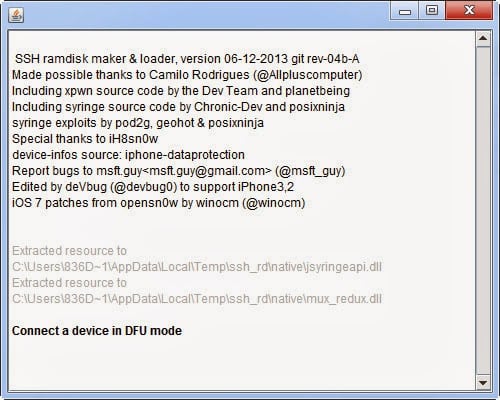
Start SSH.jar and wait until you see Success! Written with green in the log there, also the iPhone will show the Apple logo with a grey horizontal line on its sreen 5. Open WinSCP and input, host name 127.0.0.1, port 2022, user name root, password alpine and press login 6.
In WinSCP look for Terminal and open it, then execute command mount.sh, make sure the terminal says 'Mounting /dev/disk0s1s1 on /mnt1' and “Mounting /dev/disk0s1s2 on /mnt2' then close Terminal. In WinSCP right explorer pane, navigate to /Mnt1/Applications and delete Setup.app folder 8. Close WinSCP and SSH.jar and hard reset your iPhone 4 by holding home and power buttons until the screen goes black and release the buttons 9. Open TinyUmbrella and wait for your iPhone 4 to show as a recovery device (weird name), click on it and click exit recovery, your iPhone4 should boot normally into the home screen this method work 100% 7.1.1 iphone 4? I try with iOS Soft Dev Pack Tool not work. The following method only bypasses iCloud activation on iPhone 4 and after that, it can only be used as iPod, there will be no carrier signal. Keep in mind, the iOS Soft Dev Pack Tool will not work on iOS 7.1.1, it will brick the iPhone 4 into a boot loop.
Download and install 2. Download and extract 3. Put your iPhone 4 into DFU mode (search on Google if you don't know how) 4.
Start SSH.jar and wait until you see Success! Written with green in the log there, also the iPhone will show the Apple logo with a grey horizontal line on its sreen 5. Open WinSCP and input, host name 127.0.0.1, port 2022, user name root, password alpine and press login 6.
In WinSCP look for Terminal and open it, then execute command mount.sh, make sure the terminal says 'Mounting /dev/disk0s1s1 on /mnt1' and “Mounting /dev/disk0s1s2 on /mnt2' then close Terminal. In WinSCP right explorer pane, navigate to /Mnt1/Applications and delete Setup.app folder 8. Close WinSCP and SSH.jar and hard reset your iPhone 4 by holding home and power buttons until the screen goes black and release the buttons 9. Open TinyUmbrella and wait for your iPhone 4 to show as a recovery device (weird name), click on it and click exit recovery, your iPhone4 should boot normally into the home screen B. The following method promises to hacktivate almost all iOS devices including carrier signal, this is still in testing but come and test if you want.